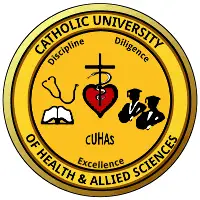Login URL
Description
The Catholic University of Health and Allied Sciences (CUHAS) utilizes the Online Student Information Management (OSIM) system as its official digital platform for managing academic and administrative services. This centralized system streamlines various processes for students, academic staff, and alumni.
Portal Status
This graph shows the availability status of CUHAS OSIM.
How to Use
Key Features of CUHAS OSIM
Admissions Management: Prospective students can apply for diploma, undergraduate, postgraduate, and doctoral programs through the OSIM portal. The application process involves creating an account, selecting the desired program, and submitting necessary documents.
Student Services: Enrolled students can access their academic records, register for courses, view examination results, and manage financial transactions.
Staff and Alumni Access: Academic staff can manage course content and assessments, while alumni can access their academic records and stay connected with the university community.
Accessing CUHAS OSIM
Login Portal: Users can log in to the OSIM system at https://osim.bugando.ac.tz/.
Account Creation: New users, including students, staff, and alumni, can create an account by providing necessary information such as registration numbers and personal details.
Password Recovery: Users who have forgotten their passwords can request a new one through the system's password recovery feature.
More From This Portal
Discover additional resources and services offered by CUHAS OSIM.
View or download PDF document
View or download PDF document
CUHAS OSIM Contacts
Phone Number
+255 28 298 3384 (TZ)Latest Reviews
Report
Report a ProblemSave this portal to access it faster from your favorites.
Favorites are stored in your browser cookies. Create an account to save favorites permanently.