Login URL
Description
The GAMIS Portal is an official online platform developed by the Ministry of Finance and Planning of Tanzania to facilitate the application and issuance of auctioneer licenses in Mainland Tanzania.
Portal Status
This graph shows the availability status of GAMIS Portal.
How to Use
The GAMIS portal streamlines the auctioneer licensing process in Tanzania. The portal allows users to register, apply for, pay for, and manage their auctioneer licenses online
Key Features:
Online Registration: Allows individuals or company representatives to create an account on the portal.
License Application: Enables users to apply for auctioneer licenses electronically.
Document Upload: Users can upload required documents to support their license application.
Application Management: The portal displays the status of applications (e.g., "Requested," "Rejected," "Awaiting for Payment," "Paid") and allows for editing or deleting applications in certain cases.
Payment Processing: The system integrates with the Government Electronic Payment Gateway (GePG) to facilitate online payments for license fees.
License Details: Provides information about the license, such as the fee amount, control number, and expiry date.
How to Register
Go to the Ministry of Finance and Planning website and find the GAMIS Portal link.
Click "Create Account" and fill in the registration form.
Create a strong password with uppercase and lowercase letters, numbers, and symbols.
License Application:
Sign in to the GAMIS Portal.
Download the Application Form.
Fill out the Application Form and get it signed by the District Administrative Secretary.
Gather the required documents: Tax Clearance Certificate, Business License, Certificate of Incorporation, and Tax Identification Number.
Scan these documents.
In the portal, go to "Auctioneer" and then "+ Add Auctioneer Licence".
Fill in the application details and upload the scanned documents.
Save the application.
Application Management:
You can "Edit" application information and documents before submitting.
The portal will show the "Status" of your application.
"Rejected" applications can be edited and resubmitted.
Payment:
If your application is approved, you'll get a "Control Number".
Use this number to pay the license fee through available payment methods (banks, agents, mobile money).
Payments must be made within 30 days.
License Collection:
After payment, go to the Regional Treasury Office to collect your license.
Bring the original documents that you uploaded.
GAMIS Portal Contacts
Phone Number
+255 719 520 208 (TZ)Report
Report a ProblemSave this portal to access it faster from your favorites.
Favorites are stored in your browser cookies. Create an account to save favorites permanently.
Related Portals

Government Mobile Platform Citizens Portal (mp-GOV)
The Government Mobile Platform Citizens Portal (mp-GOV) is a...
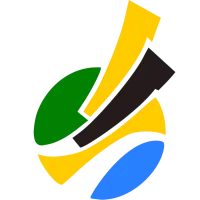
Government Electronic Payment Gateway (GePG)
The Government Electronic Payment Gateway (GePG) is a centra...

Wezesha Portal
The Wezesha Portal is an official digital platform developed...

Submit Your Review