Login URL
Description
The ESS Utumishi Portal (also known as the Watumishi Portal) is Tanzania’s official Employee Self-Service (ESS) platform for public servants. Developed by the President’s Office Public Service Management and Good Governance (PO-PSMGG), it provides a centralized digital system for managing employment-related services across government institutions.
Portal Status
This graph shows the availability status of ESS Utumishi.
How to Use
Key Features
Public servants can use the portal to:
Apply for Leave: Submit and track leave requests.
Access Payslips: View and download salary slips.
Update Personal Information: Manage personal and professional details.
Performance Management: Utilize the PEPMIS dashboard to set goals, track tasks, and receive feedback.
Service Records: Access and update employment history.
How to Register
Visit the ESS Utumishi registration page.
Enter your Check Number, National ID, and a valid email address.
Submit the form and follow the instructions sent to your email to set up your password.
Logging In
Go to the ESS login page.
Use your Check Number as the username and the password you created during registration.
Mobile Access
The portal is mobile-friendly and also available as an Android app:
Download ESS Utumishi on Google Play
More From This Portal
Discover additional resources and services offered by ESS Utumishi.
Download the Android app from Google Play Store

Access GePG on ESS Utumishi
ESS Utumishi Contacts
Phone Number
+255 26 216 0240 (TZ)Rate This Portal
Latest Reviews
Submit Your ReviewReport
Report a ProblemSave this portal to access it faster from your favorites.
Favorites are stored in your browser cookies. Create an account to save favorites permanently.
Related Portals

The Government Mobile Platform Citizens Portal (mp-GOV) is a...
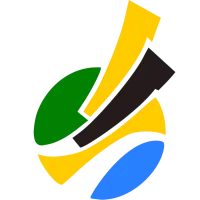
The Government Electronic Payment Gateway (GePG) is a centra...

The Wezesha Portal is an official digital platform developed...